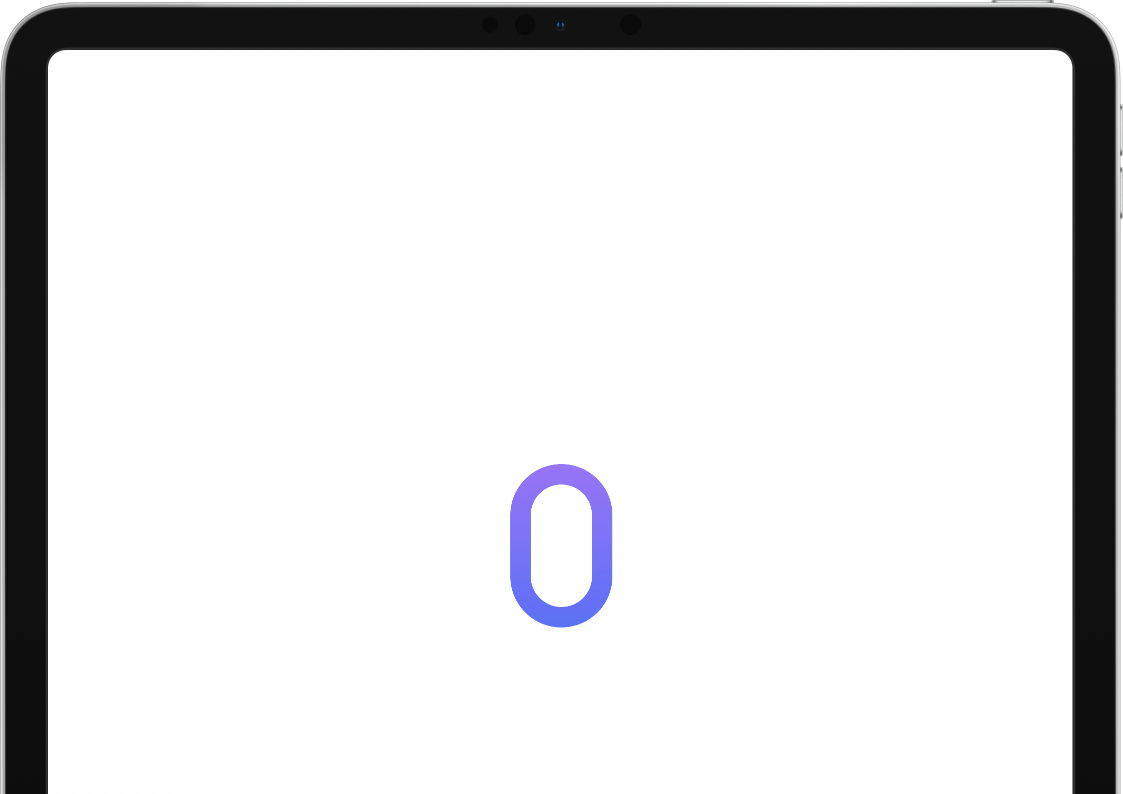How to Remove a Device from a Salsa Account
Each iPad device used to run the Salsa iOS app requires its own license. This guide will walk you through removing a device if you need to free up a license or if you’re downgrading your number of licenses.
Table of Contents
Quick Start
How To
What To Know
Explainer
Quick Start
How to Add and Remove a Device
In this quick start video, you will learn how to:
What a device is
Add a device to your Salsa account
Remove a device from the Salsa iOS app
Remove a device from the Salsa web app
Explainer
What Is a Device?
An iPad that has the Salsa iOS app installed and logged into a Salsa account is considered a Device
Each Device requires its own Salsa license
Licenses can be moved between Devices by logging out of one iPad and logging into another
A license can be removed from a Device by either logging on the iPad or by removing it from Manage Account on the Salsa web app
How To
Remove a Device from the Salsa iOS App
Launch the Salsa iOS app
From the All Events screen, tap the settings gear in the upper-righthand corner.
Tap Sign Out in the bottom-lefthand corner.
Confirm signing out.
Note: You will not be able to sign out if uploading of captures and shares are still pending.
How To
Remove a Device from the Salsa Web App
Log in to the Salsa web app.
Click on Manage Account
Click the Devices tab (or select from dropdown, if on a mobile device)
Click on the pink minus (-) symbol next to the device to be removed
Confirm by clicking Remove Device
What To Know
Device Management
The Device tab in Manage Account provides details about the devices signed into the Salsa iOS app. This allows for at-a-glance management and information about device model, software versions, and activity.
The device(s) will display:
iPad name
iPad model
Last activity date and time
iPadOS version
Salsa iOS app version
The iPad name can be changed within the iPad Settings app (General > About).
The last activity is the last time the Salsa iOS app was opened while connected to WiFi.
Note: Device management details require Salsa 1.13.1 or later.