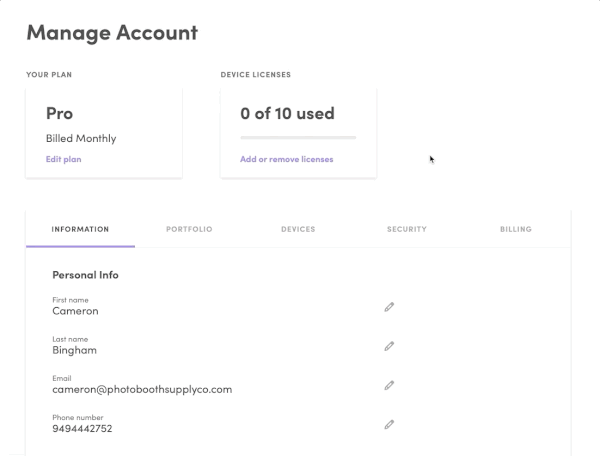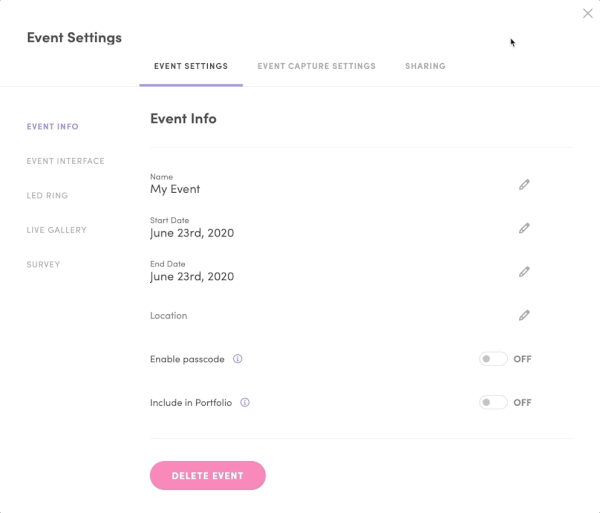Passcode
Setting a passcode is an important part of setting up your Salsa. By enabling a passcode, you will keep guests from accessing Salsa’s settings. This is an especially important feature when offering permanent installs or digital drop off booths. 🔐
How To
Set an Event Passcode
To set an Event Passcode:
Sign in to the Salsa web app
Click Manage Account
Click Security
Click the Event Passcode text field
Enter a 4-digit passcode
How To
Disable the Event Passcode
The Event Passcode is automatically turned on for each event if one is set.
If you want to disable the Event Passcode for a single event:
Sign in to the Salsa web app
Select an event or create a new event
Click Configure Event
Toggle off Enable passcode
If you want to disable the passcode for all events, simply revisit the Security tab under Manage Account and delete the passcode.