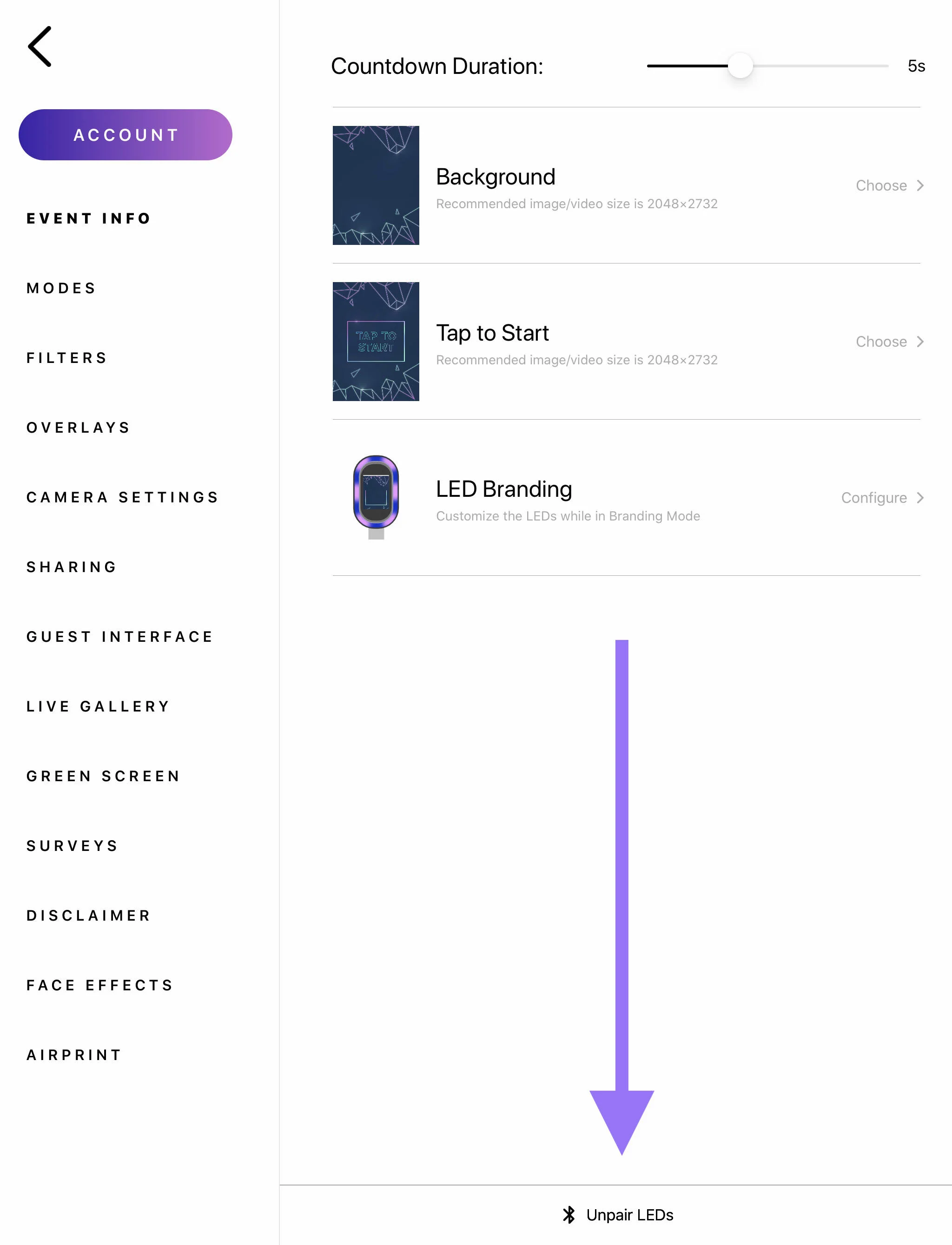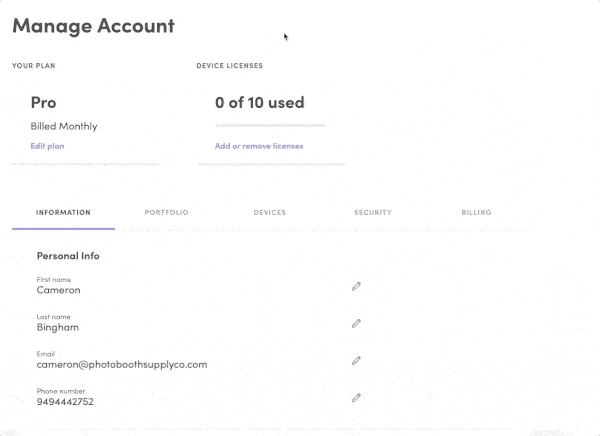New Salsa Booth Owners - FAQs
These are some of the most frequently asked questions that we receive from new Salsa owners. If you don’t see the answer to your question here, it might very well be in another article inside of our Knowledge Base.
Don’t forget to also check out our YouTube Channel, PBSCO Owners Facebook Group, and Podcast!
As always, feel free to reach out to support@photoboothsupplyco.com with any questions that you may have.
What’s the Difference Between Overlay and Background with Photo Templates?
If you’ve started to experiment with Photo Templates instead of Overlays for your Photo captures, it’s important to understand how Overlays and Backgrounds work.
In simple terms, the overlay will go on top of the photos and the photos will go on top of the background. You can think of it like a photo template sandwich! 🥪 Check out the video to the left for a more in-depth explanation!
You can find more information on Photo Templates here.
How to Have a Consistent Looking Gallery
Maintaining a consistent looking live gallery is crucial for your event. This will ensure that all of the pictures look like they were taken at the same event. Brandon has created an awesome video where he explains how to obtain a consistent looking gallery.
Want to learn more about how to get the most out of your Salsa camera? Learn more about Camera Settings here.
Pairing and Unpairing Salsa’s LEDs
On the rare event that you suffer any issues with the LED lights, the first troubleshooting step should be unpairing and repairing them.
You can find more information in this article, including images and GIFs on how to do so.
Removing Interfering Bluetooth Devices
While the LED lights on Salsa normally work with very few hiccups, we sometimes see that booth owners have other Bluetooth devices connected to their iPads that can interfere with the LEDs. No worries, though! Removing them is a piece of cake! 🍰
You can see exactly how to remove interfering devices in this article.
How to Add or Remove Licenses
Log into the Salsa web app
Click on Manage Account
Click Add or Remove Licenses
Scroll down to Number of Licenses and adjust the number depending on your needs
Click on Upgrade Plan
Which Printer Should I Purchase?
Any AirPrint compatible printer should work with Salsa just fine! However, we recommend to our booth owners that they use the DNP DS620a combined with the Wireless Connect Module for the best and highest quality results. Read more about that here.
For more detailed information, including how to set up the DNP 620A and the AirCastPro, click here.