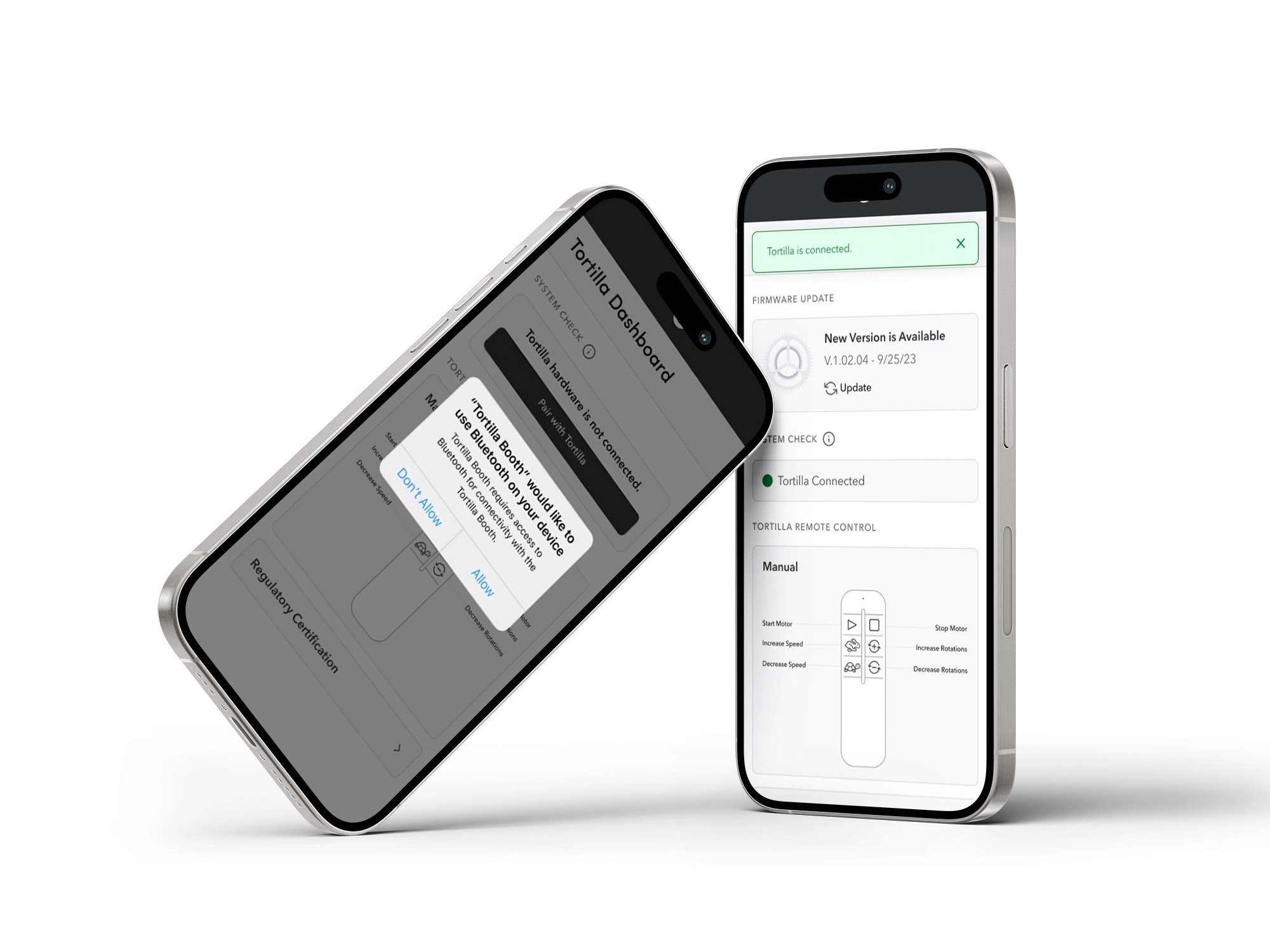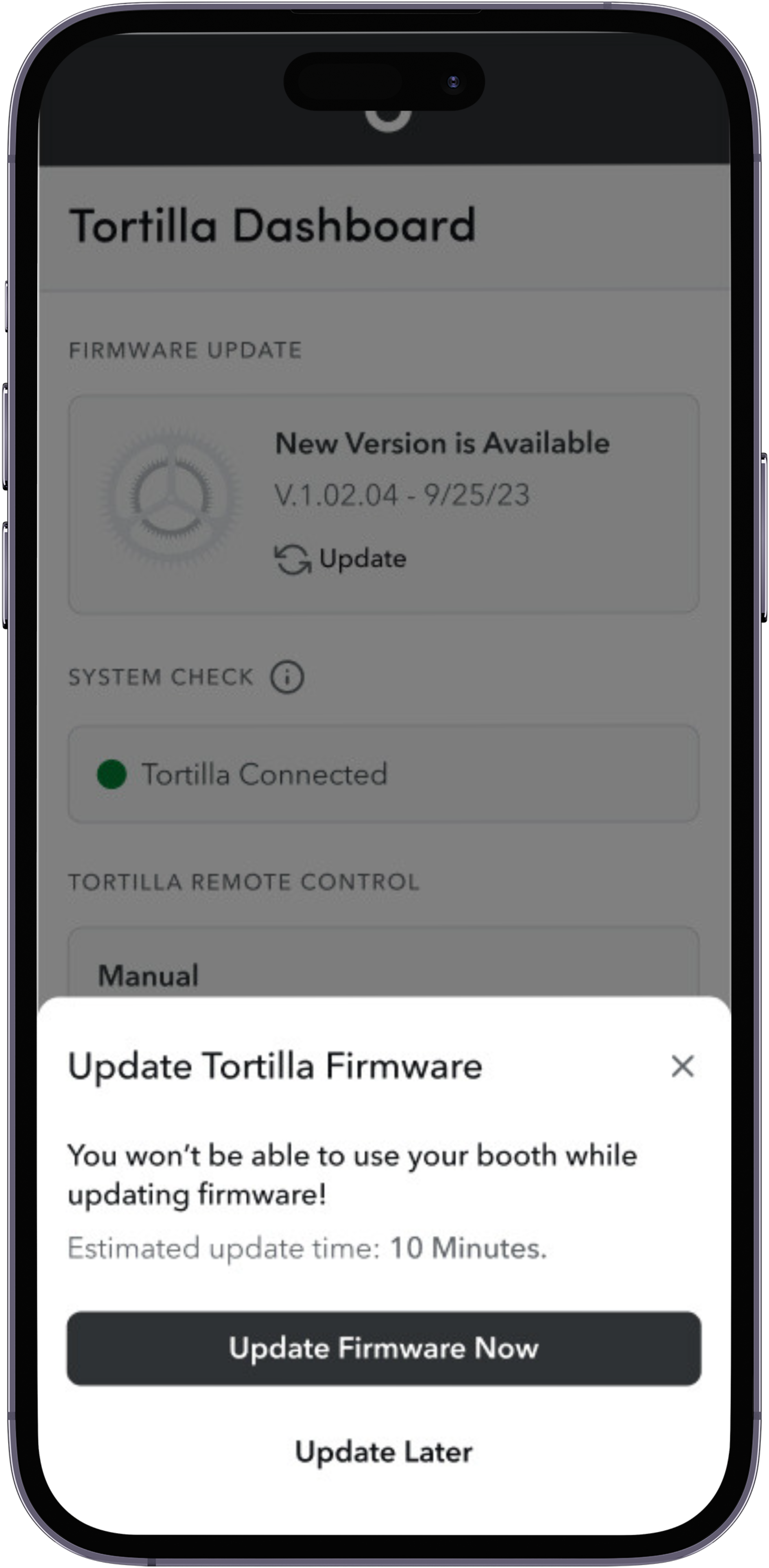Updating The Tortilla Firmware
Once you receive your Tortilla, we know you’ll want to start using it right away. Make sure you update your firmware first so your booth is ready for anything.
Quick Start
How To Update The Tortilla Firmware
The Tortilla Booth, when first received, will need a firmware update. In this video you will see the step-by-step process to download the app and update the firmware.
You Will Need:
The Tortilla Booth
An iPhone
An internet connection
Walkthrough
Install The Tortilla Booth App
To update the Tortilla firmware, you will first need to download the Tortilla Booth App. This app is designed to make updating the firmware a breeze!
To install the Tortilla Booth App:
Launch the iOS App Store on your iPhone
Tap the Search icon
Enter Tortilla Booth
Select the Tortilla Booth App
Tap Install
Once the app has been installed, you can proceed onto the next step.
Walkthrough
Update The Tortilla Firmware
After the Tortilla Booth App has been installed, the process to update the firmware is simple.
To connect the Tortilla Booth:
Make sure the Tortilla Booth is plugged in and has powered on
Note: If multiple Tortilla Booths are being updated, make sure to only have one plugged in and powered on at a time
Check Bluetooth is turned on in the iPhone Settings
Launch the Tortilla Booth App
Tap Allow on the popup to allow the Tortilla Booth App Bluetooth Access
The Tortilla Booth App will automatically start checking for the Tortilla Booth and will connect automatically once it has been located. From there, the app will check if the firmware is in need of an update.
To update the Tortilla Firmware:
Tap Update under the Tortilla Booth information
A loading screen will appear as the update begins
Note: Do not turn off the Tortilla Booth or disconnect the iPhone during this update
Once the update has finished, a green banner will appear along the top of the screen confirming that the new version is installed. The Tortilla Booth information will also state “You Are Up to Date”
Exit the Tortilla Booth App
Launch the iPhone Settings app
Navigate to Bluetooth
Turn the Bluetooth settings off, wait 10 seconds, and turn back on
Next Steps
Now that your Tortilla Booth is ready to go, check out our further information, including best practices, Do’s and Don’ts, lighting tips, and more on our Tortilla Booth page.